
Portfolio
Custom Excel Ribbon Tabs
Custom Excel Ribbon Tab
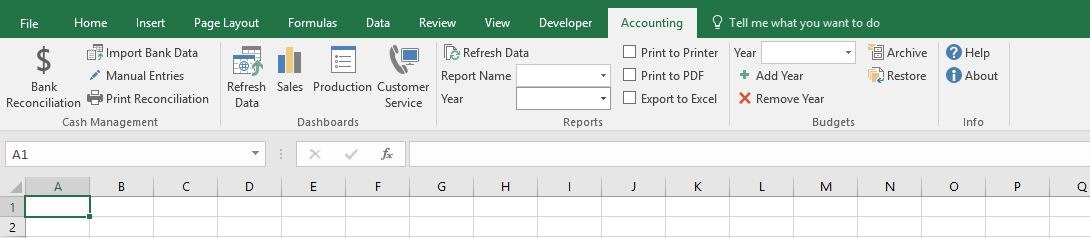

This file contains an example of what a custom ribbon tab can look like in Excel. While the ribbon does not currently have any functionality, the buttons and other controls on it can easily be hooked up to VBA routines. The example shows a variety of controls that can be added to a ribbon as well as associated image icons.
This file is based off of actual client work. My client is a consultant who uses the custom ribbon in their Excel workbook to control sales data, reporting, invoicing and client budgeting. Due to confidentiality agreements, the actual project and data cannot be shared.
I have created custom ribbons in both Excel and Access to great success. Custom ribbons can often make use of the workbook (or database) much more streamlined. With proper setup, the workbook (or database) can look like a custom-built application, even to the extent that users are virtually unaware they are using Excel (or Access).
The file can be downloaded below (you will need to enable macros and enable editing in Excel):
To see a working custom ribbon, see this project in my Portfolio.
