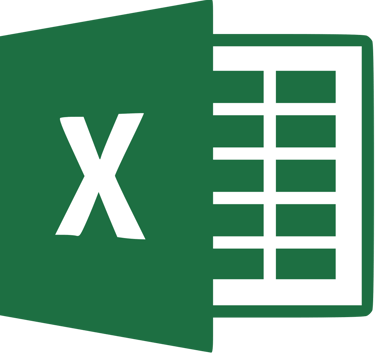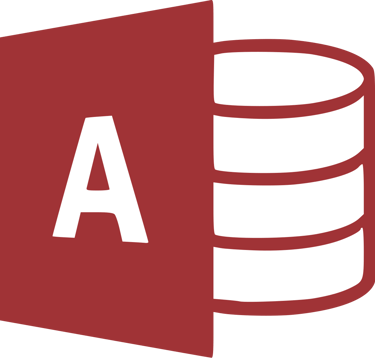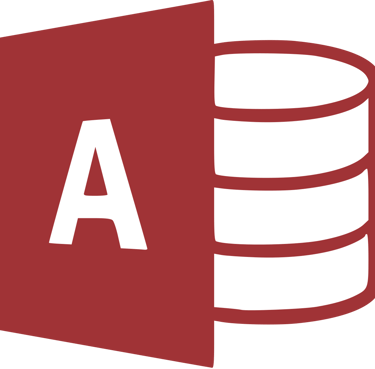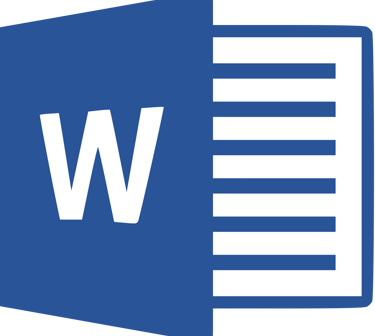Services
VBA Programming (Visual Basic for Applications)
Extend the core abilities of Microsoft Office applications
Add your own features
Automate repetitive processes
Greatly reduce time spent working
Improve accuracy
Combine contents from multiple file types into a single Excel workbook, Word document, etc.
Create user defined functions
Create custom applications based on Microsoft Office software
And so much more, just ask
Endres Reporting Solutions, LLC offers professional VBA programming services in Microsoft Office.


"We must never become too busy sawing to take time to sharpen the saw."
Dr. Stephen R. Covey, Author of The 7 Habits of Highly Effective People
Key Benefits
When you hire a VBA programmer, you are choosing to make an investment in your company to improve efficiency and functionality while also saving money.
VBA comes packaged and ready to use with every major Microsoft Office application. No additional software purchase is required.
What Is the Difference Between a Macro and VBA?
VBA programs offer many things including, but certainly not limited to, the following:
A macro typically refers to simple VBA code that is recorded by a user while performing a series of actions. The macro can be run again in the future, performing the same repetitive steps very quickly. The main strength of macros is that almost anyone can easily record them. However, there are many drawbacks which are often overlooked. While the macro recorder available in Excel is simple to use, it creates inefficient code and can only record straightforward tasks.
Macro
VBA
VBA is the programming language that macros are recorded in. Anything that can be recorded in a macro can be written directly with VBA. A professional VBA programmer can add many more abilities using VBA than recording a simple macro could ever do. When properly written, VBA can quickly execute and combine complex tasks that take hours to do manually.
When it comes to what VBA can do for you, you only have to imagine it. Remember, taking the time to improve processes, increase accuracy and reduce employee workload is one of the best investments any company can make. I invite you to try a sample of what VBA can do in Excel and other programs by trying out my All-In-One demo today.
vs.
Decision making
Prompting for user input
Reacting to user actions
Dynamically change workbooks, databases, documents, etc.
Creating new files
Reading a wide variety of file types
Interaction with programs, including other Microsoft Office applications
Access to features not available in the standard user interface
Creating new features
Combining multiple tasks into one