
Portfolio
Customized Excel Chart Drill Down with VBA
User is prompted for type of drill down chart
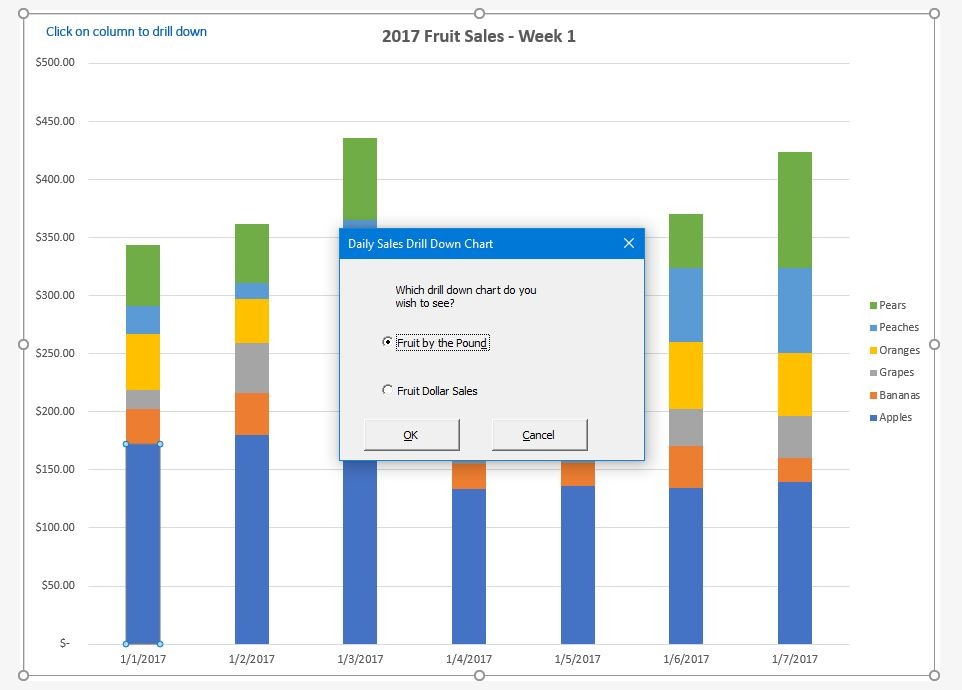
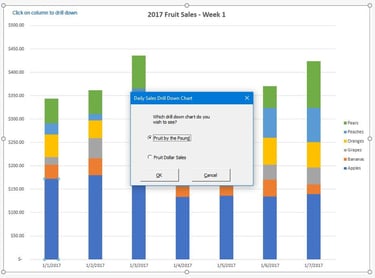
This example, using sample data, is based on actual VBA code I wrote in Excel for a client. For this project, they wished to add drill down options to several charts which were not natively supported in Excel.
In this file, after clicking on a chart column for a specific date, the user is prompted to choose between two charts. One is another column chart showing Sales in Dollars for that day while the other is a pie chart showing Sales in Pounds for that day.
This file also has an example of the same chart which, when clicked, takes the user straight to a chart showing Sales in Dollars for that day (no choice prompt is given).
While the data in this example file is limited, it conveys the ability to customize a chart with drill down capabilities, no matter the size of the dataset.
The ability to do this greatly exceeded the client's expectations and more drill down requests for the project were created beyond the original scope.
The file can be downloaded below (you will need to enable macros and enable editing in Excel):
